Certified Secure Computer User
kod szkolenia: CSCU / ENG DL 2d
The purpose of the authorized EC-Council CSCU - Certified Secure Computer User training program is to provide individuals with the necessary knowledge and skills to protect their information assets. This class will immerse students into an interactive environment where they will acquire a fundamental understanding of various computer and network security threats such as identity theft, online banking phishing scams, credit card fraud, backdoors and viruses, emails hoaxes, sex offenders lurking online, loss of confidential information, hacking attacks and social engineering. The program is designed to interactively teach the students about the whole gamut of information security threats they face ranging from identity theft and credit card fraud to their physical safety. More importantly, the skills learned from the class helps students take the necessary steps to mitigate their security exposure.
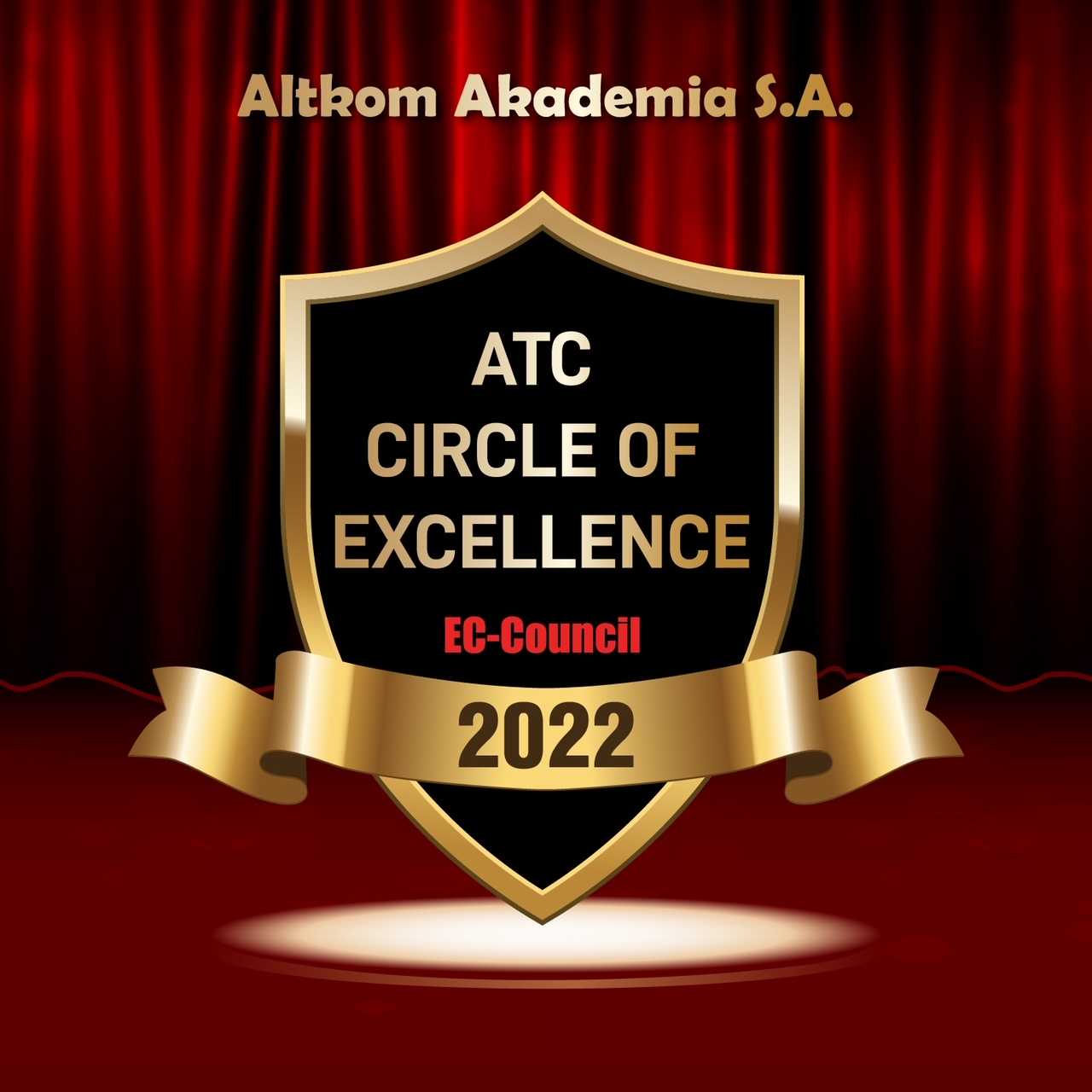
This course is specifically designed for todays' computer users who uses the internet and the www extensively to work, study and play.
The courseware comes complete with demo videos and scenario-based discussion questions to allow the student to gain actual skills.
- Raising awareness of threats related to the activities of cybercriminals
- Reducing the risk of confidential data theft or phishing
- Lowering the risk of business process continuity loss
- Protection of the organization's ICT infrastructure
As part of the training, participants receive a voucher for the CSCU exam 112-12 to verify the acquired knowledge and skills
This certification is an excellent complement to educational offerings in the domain of security and networking.
EXAM DETAILS:
Number of Questions: 50
Passing Score: 70%
Test Duration: 2 Hours
Test Format: Multiple Choice
Test Delivery: EC-Council Exam Portal
Basic computer skills
- Training: English
- Materials: English
Voucher for the CSCU exam (112-12)
1. Introduction To Data Security
1.1 How Often Do We Generate Data
1.2 Threats to Data
1.3 Data Security
1.3.1 Why Do We need Data Security
1.4 Potential Losses Due to Security Attacks
1.4.1 Financial Loss
1.4.2 Unavailability of Resources
1.4.3 Identity Theft
1.4.4 Loss of Trust
1.5 Implementing Security
2. Securing Operating Systems
2.1 Guidelines To Secure Windows
2.1.1 Disable the Guest Account
2.1.2 Lock Out Unwanted Guests
2.1.3 Disable Jump Lists
2.1.4 Adding New Apps In Firewall
2.1.5 Creating a New Firewall Rule
2.1.6 Turn on Windows Defender
2.1.7 Enable bitlocker
2.1.8 Killing Unwanted Processes
2.1.9 How To Hide Files and Folder
2.2 Guidelines To Secure Mac OS X
2.2.1 Disable Automatic Login
2.2.2 Disable Guest Account
2.2.3 Enable FileVault
2.2.4 Enable Firewall
2.2.5 Enable and Set Parental Controls
3. Malware and Antiviruses
3.1 Viruses
3.2 Trojans
3.3 Symptoms Of Malware Infection
3.4 How Does Antivirus Work
3.4.1 How Does an Antivirus Deal With an Infected File
3.4.2 How to Choose The Right Antivirus Software
3.5 Configuring and Using Antivirus Software
3.6 How To Test If an Antivirus is Working
4. Internet Security
4.1 Securing the Web Browser
4.2 Identify a Secure Website
4.3 Understanding IM Security
4.3.1 Determining if Children are at Risk Online
4.3.2 Protecting Children from Online Threats
4.3.4 How to Report a Crime
5. Security On Social Networking Sites
5.1 Understanding Various Social Networking Security Threats
5.1.1 Security Risks Associated with Social Networking Sites
5.1.2 Geotagging
5.3 Facebook Privacy and Security Settings
5.3.1 Privacy Settings for Applications
5.3.2 Recommended Actions for Facebook Search Settings
5.4 Understanding Twitter Security Settings
6. Securing Email Communications
6.1 Key Considerations While Choosing an Email Client
6.2 Understanding Various Email Security Threats
6.2.1 Malicious Email Attachments
6.2.2 Malicious User Misdirection
6.2.3 Email Attachments: Caution
6.2.4 Email Security Threats: Phishing
6.2.5 Email Security Threats: Hoax Mail
6.2.6 Nigerian Scam
6.2.7 Anti-Spamming Tool: SPAMfighter
6.3 Scan Email Attachments for Malware
6.4 Check for Last Account Activity
6.5 Digitally Sign Your Emails
6.6 Encrypt Your Mails
6.7 Email Security Tools
7. Securing Mobile Devices
7.1 Understanding Mobile Device Security Concepts
7.1.1 Importance of IMEI Number
7.2 Mobile Malware
7.2.1 Mobile Application Vulnerabilities
7.2.2 Threats to Bluetooth Devices
7.2.3 Updating Applications in Android Devices
7.3 Updating Applications in iOS Devices
7.3.1 Install Mobile Phone Antivirus
7.3.2 Securing Bluetooth Connectivity
7.3.3 Securing Wi-Fi Connectivity
7.4 Understanding How to Secure iPhone and iPad Devices
7.5 Understanding How to Secure Android Devices
7.6 Understanding How to Secure Windows Device
8. Securing The Cloud
8.1 Threats To Cloud Security
8.1.1 Disgruntled Insider
8.2 Safeguarding Against Cloud Security Threats
8.2.1 Back Up Data
8.3 Addressing Cloud Privacy Issues
8.3.1 Questions to Ask Before Choosing a Service Provider
9. Securing Network Connections
9.1. Steps for Home Networking
9.2 Understanding Setting Up a Wireless Network in Windows
9.3 Understanding Setting Up a Wireless Network in Mac
9.4 Understanding Threats to Wireless Network Security and Countermeasures
9.4.1 Securing Wireless Network
9.5 Measures to Secure Network Connections
10. Data Backup and Disaster Recovery
10.1 Data Backup Concepts
10.1.1 What Files to Backup and How Often
10.2 Windows Backup and Restore Procedures
10.3 MAC OS X Backup and Restore Procedures
10.3.1 Restoring Files from Time Machine Backups
10.4 Why Do We Need to Destroy Data Permanently?